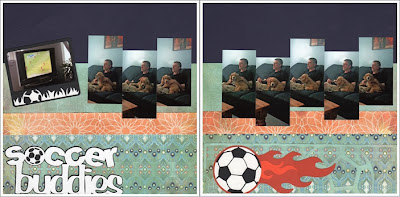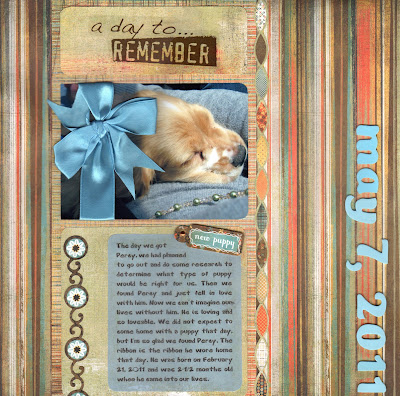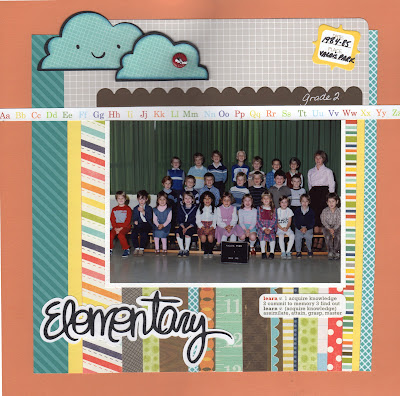My studio is coming along. We have had a bit of a setback in that paint matching was a disaster (long story) so I am going to have to repaint the whole room on Sunday, but after that, it should be full steam ahead.
All my furniture is here and most of it is assembled. I am really looking forward to getting my stuff moved in so I can start to play in there!!!! The basement is a total disaster now of course.
Here are some pictures of the room now. I hope to post pictures of the finished room very soon!!!
The plan is for my husband to build a shelf that will hold my Cricut and Silhouette cutters in this closet. My KNK Maxx will probably be placed on an a rolling Ikea drawer set.
This is my large Expedit unit.
This photo shows my JetMax cubes that are not yet assembled and a stamp pad rack I purchased online from a supplier in Ontario. I will be painting the stamp pad rack white.
This is my small Expedit unit that is behind my door. Beside it will be a long white table for stamping, sewing and other detailed work. The table will be beside a window so I can take advantage of the natural daylight.
This photo shows my Making Memories embellishment centre, the two table tops that will be my main work surface and some paper racks that I purchased from a LSS that was closing. Another long white table will go against this wall on which I will have my computer and video making equipment.
The fan that started all of this!! I made my own pull thingies with beads from Omer DeSerres. If you look closely at the wall, you can see why I have to repaint the room. This was a 2nd matching attempt. The original colour is gorgeous, but someone at the store put the wrong label on the original can and now they cannot match my colour!!! I have chosen another very similar colour from their paint swatches.
This used to be my daughter's room and I had found this switch cover years ago when we first moved into our house. Her room was the very first room we painted (and made our mistakes in) and this switch cover was for her.